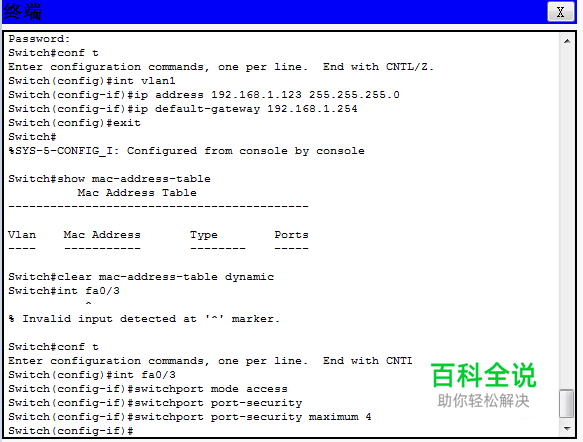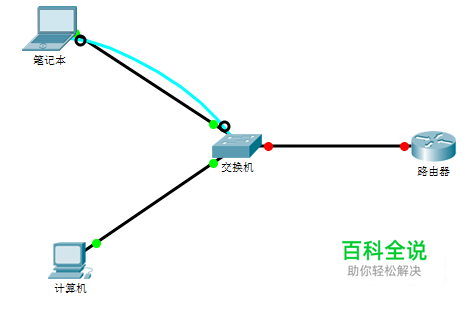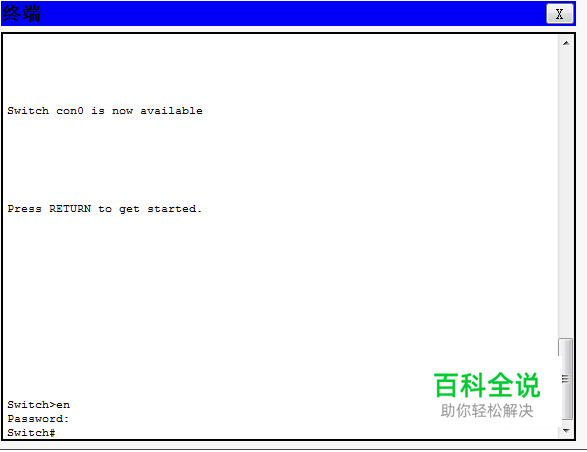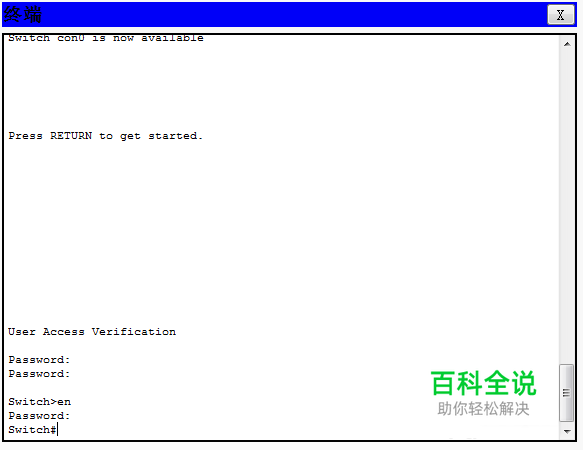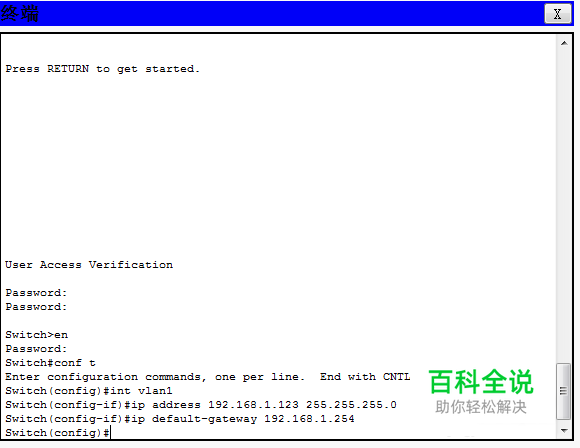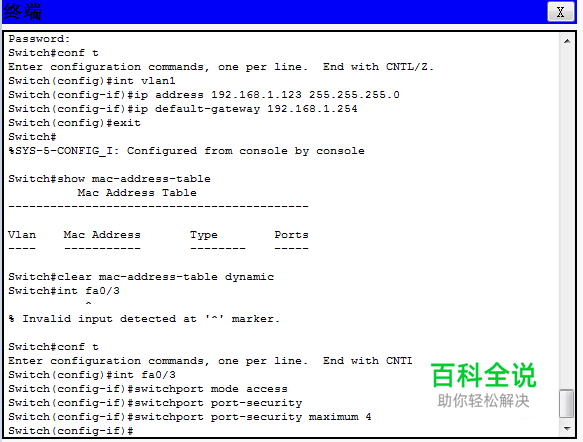配置交换机的密码、IP地址、默认网关等常规技术
1、密码设置命令
2、配置IP地址及默认网关
3、管理MAC地址表
4、配置端口安全
操作方法
- 01
switch(config)#Switch(config)#enable password jsj 设置进入特权模式进的密码为 jsj 具体步骤说明: Switch>en Switch#conf t Switch(config)#enable password jsj 设置进入特权模式进的密码为 jsj Switch(config)#exit 退出 Switch#exit退出 Switch>en进入特权模式 Password: 在这里输入密码jsj Switch#
- 02
switch(config-line) 1.设置通过console端口连接设备 2.telnet远程登录时所需要的密码
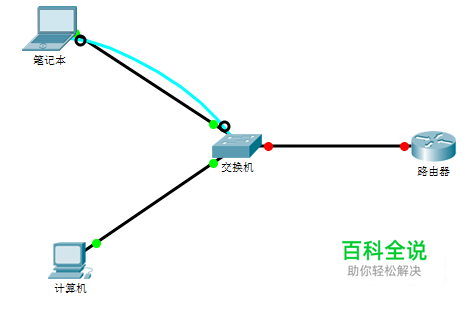
- 03
终端配置:

- 04
进入配置界面:
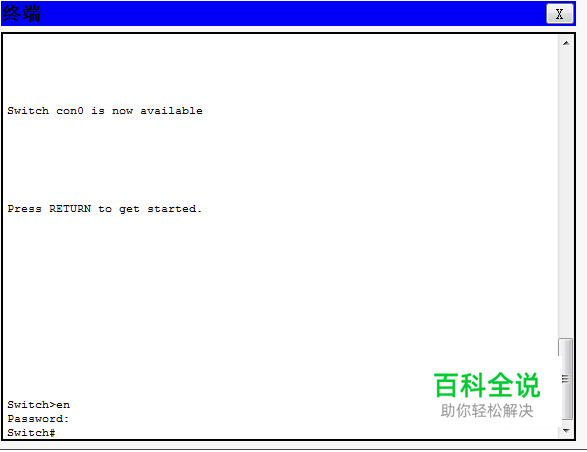
- 05
Switch#conf t Switch(config)#line console 0 对终端控制端口进行参数设置。 Switch(config-line)#password line 进行口令设置 Switch(config-line)#login 登录,进入系统。 Switch(config-line)#line vty 0 4 允许0—4个用户同时telnet登录 Switch(config-line)#password jsj Switch(config-line)#login Switch(config-line)#exit Switch(config)#
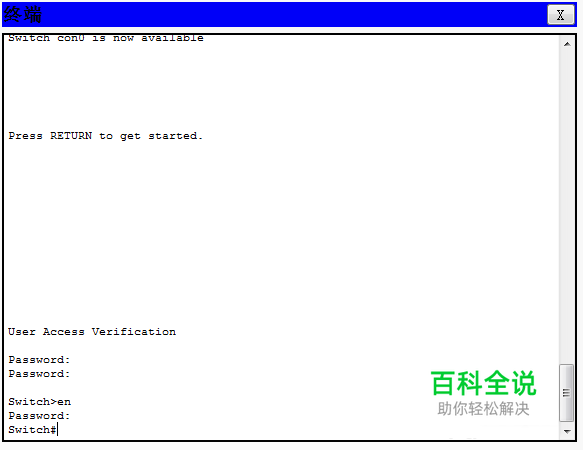
- 06
Switch(config)#int vlan1 Switch(config-if)#ip address 192.168.1.123 255.255.255.0 配置IP地址. Switch(config-if)#ip default-gateway 192.168.1.254 配置默认网关 Switch(config)#
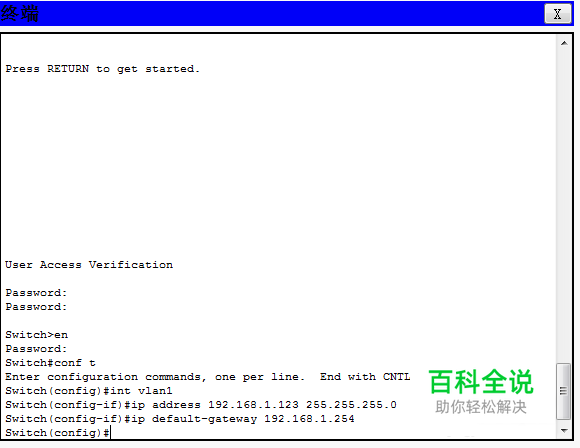
- 07
管理MAC地址表: 显示MAC地址列表:switch#show mac-address-table 清除动态MAC地址列表:switch#clear mac-address-table dynamic

- 08
配置端口安全: Switch#conf t Switch(config)#int fa0/3 Switch(config-if)#switchport mode access 交换机端口转换为ACCESS模式的命令 Switch(config-if)#switchport port-security 在接口上启用端口安全性 Switch(config-if)#switchport port-security maximum 4 将安全地址最大数量设置为4