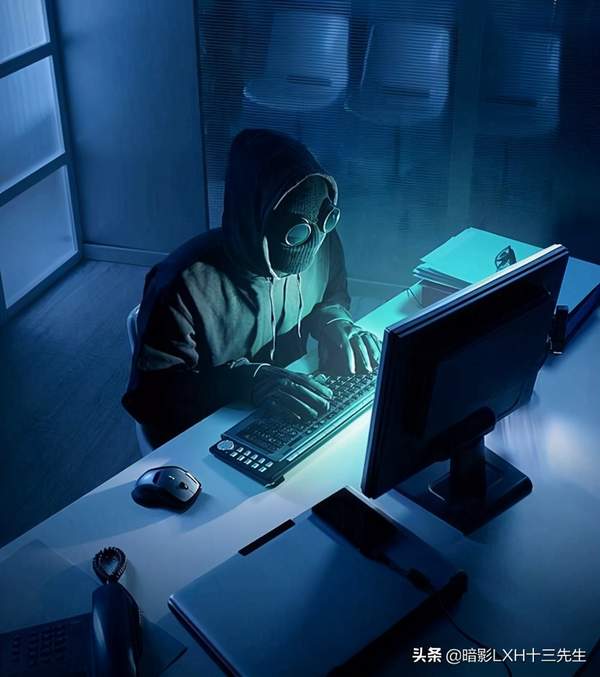怎么解除禁用任务管理器(任务管理器如何禁用程序)
1,VBGOOD的怪侠(superzmy )想到的办法,在system32目录下,创建一个taskmgr.exe.manifest文件,内容为空,即可禁用系统任务管理器的使用。
2,yangyxd 的办法
写注册表:
temp0 = “HKEY_USERS\
S-1-5-21-1454471165-1078145449-1202660629-1003\Software\Microsoft\Windows\CurrentVersion\Policies\System”
temp1 = “DisableTaskMgr”
temp2 = “REG_DWORD”
temp3 = 1
RegWrite temp0, temp1, temp3, temp2 ‘增加键值
这样任务管理器就不能用了. 呵呵
赞 (0)