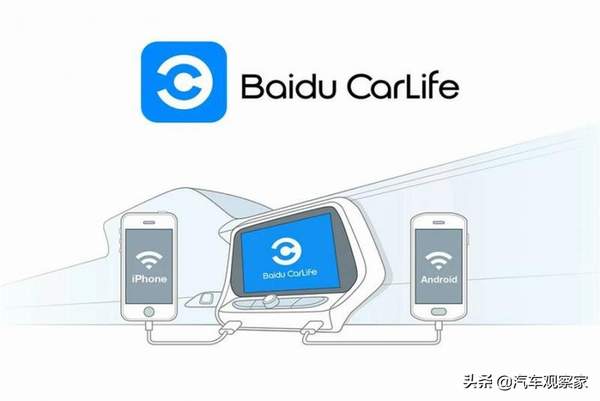carlife车机版安装教程(原车没有carlife怎么安装)
先来科普一下CarLife
百度CarLife是百度车联网推出的解决方案之一,也是国内第一款跨平台的车联网解决方案。在车机端,无论是Linux、QNX还是Android,百度CarLife都可很好地适配。在用户端,百度CarLife可以支持Android和iOS双操作系统,能够覆盖到95%以上的智能手机用户。
CarLife主要功能如下:
编辑地图导航:语音输入&智能播报、车规级HMI界面设计、连接汽车数据,高精导航。
音乐:播放本地音乐、在线收听音乐或电台、支持第三方服务接入 。
电话:拨打电话&接听来电、同步查阅手机通讯录、查看通话记录。
关于原车没有CarLife而想要自行安装的朋友们,这个问题,小编查询百度官方,并没找到解决方案。但是高手在民间啊,他在自己的帝豪ev上成功安装了CarLife,所以这里分享一下民间高手的方案。
安装前要确认,自己的车机系统是安卓的,且USB接口与手机连接没有问题。手机中也要先下载并安装CarLife App。安装CarLife一共两个步骤:
第一步:
首先准备一个8G的U盘;接下来,在网上找到最新版本CarLife的系统文件,并放在U盘里;然后将U盘连接车机系统,将下载好的CarLife系统安装到车机中。
第二步:
在安装好车机端的CarLife后,将手机端的USB连接到汽车上,打开汽车上的百度CarLife;找到手机上桌面的设置选项,选择并打开设置菜单选项;选择USB调试模式,打开开发者选项和USB调试,然后提示是否允许调试,点击允许即可;usb调试完成后就能连接成功,退出设置打开软件允许即可。
完成以上两个步骤就大功告成了,车机系统的CarLife安装完成。
本文为汽车观察家原创,如有抄袭将依法追究法律责任。
(运营人员:PetrolHead)
>>>>>>>>>>>>>>
往期精彩文章回顾:
#pgc-card .pgc-card-href { text-decoration: none; outline: none; display: block; width: 100%; height: 100%; } #pgc-card .pgc-card-href:hover { text-decoration: none; } /*pc 样式*/ .pgc-card { box-sizing: border-box; height: 164px; border: 1px solid #e8e8e8; position: relative; padding: 20px 94px 12px 180px; overflow: hidden; } .pgc-card::after { content: " "; display: block; border-left: 1px solid #e8e8e8; height: 120px; position: absolute; right: 76px; top: 20px; } .pgc-cover { position: absolute; width: 162px; height: 162px; top: 0; left: 0; background-size: cover; } .pgc-content { overflow: hidden; position: relative; top: 50%; -webkit-transform: translateY(-50%); transform: translateY(-50%); } .pgc-content-title { font-size: 18px; color: #222; line-height: 1; font-weight: bold; overflow: hidden; text-overflow: ellipsis; white-space: nowrap; } .pgc-content-desc { font-size: 14px; color: #444; overflow: hidden; text-overflow: ellipsis; padding-top: 9px; overflow: hidden; line-height: 1.2em; display: -webkit-inline-box; -webkit-line-clamp: 2; -webkit-box-orient: vertical; } .pgc-content-price { font-size: 22px; color: #f85959; padding-top: 18px; line-height: 1em; } .pgc-card-buy { width: 75px; position: absolute; right: 0; top: 50px; color: #406599; font-size: 14px; text-align: center; } .pgc-buy-text { padding-top: 10px; } .pgc-icon-buy { height: 23px; width: 20px; display: inline-block; background: url(https://lf1-cdn-tos.bytescm.com/obj/cdn-static-resource/pgc/v2/pgc_tpl/static/image/commodity_buy_f2b4d1a.png); }