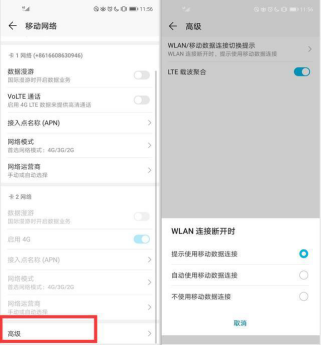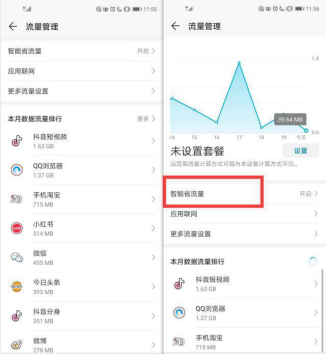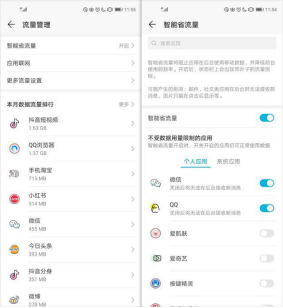手机连接wifi移动数据应该关闭吗
日常生活中,很多小伙伴都有这样的习惯:在连接上WiFi后,不关掉移动数据网络。
那么问题来了,很多网友都在问:连接WiFi的时候,关闭移动数据网络对不对呢?如果不关掉的话,流量会不会自己“消失”呢?
官方给出了答案:其实在回家连接无线之后,移动数据网络打不打开都行。因为当它们同时连上的时,首先使用的,还是WiFi。
但是!这种情况只限于网络质量良好的时候,也会出现不好的情况,比如WiFi突然断了,但是4G还开着,而你依然在追剧或这应用在持续更新,你都会莫名奇妙的损失好几个G的流量!这谁能顶得住啊!只有心痛的感觉。
其实这些情况是可以避免的,方法很简单!
手机使用移动数据网络,这几个开关一定要关,不然20G都不够用!
(1)修改连接方式
首先是设置WiFi断开时自动提醒:将WLAN/移动数据连接切换提示功能原本默认的设置(自动使用移动数据连接)给改掉,改成“提示使用移动数据连接”选项。
这样修改以后,WiFi断开就会有提示,这样我们就能省很多流量。
(2)开启智能省流量
本着节省流量的目的,防止没到月底流量就用光的想法,你一定要找到这个:智能省流量。
(3)限制某些应用联网状态
我们还可以将一些应用的联网状态设置一下,将某些不重要的关闭,设置成仅WiFi下可用。
看到这里大家明白了么?虽然Wi-Fi和4G同时开对流量不影响,但是对电量的影响却是很大!
那么问题来了,WiFi跟4G哪个更耗电呢?很简单,当然是4G啦!如果打开4G,手机一直会搜索信号,所以耗电更大。所以大家在连WiFi的同时,最好关闭4G,减少手机的耗电。那这里小编再给大家说几个充电小知识!
帮大家快速充电
1、开启飞行模式可快速充电
如果你真的很急要在短时间内充更多的电,那么,打开你的飞行模式吧。在飞行模式下,手机充电会更快。
2、手机壳会增加耗电
简单来说,保护套会影响锂电池的散热,进而影响手机的续航能力。所以,快快摘下保护套吧!
3、优质充电线开启快速充电
能不能快速充电就看你有没有一根优质充电线。
优质充电线采用较粗的优质铜芯,可过大电流,保证快速充电,且发热更少;而劣质充电线会导致充电时的电压和电流不稳定,超出允许范围,这对手机和电池都是有害的。严重情况下,完全有可能直接把手机或者电池充坏了。
借此机会,小编在聚划算的“周末吾折天”上找到一款任性好、不易断的充电线,采用加固接口不惧弯折,耐拉扯,双引擎快速充电不伤手机! “周末吾折天”在每个周末都为大家准备了5折的极致性价比货品,为广大消费者带来不间断的划算体验。
此款原价3.9元,现在咱头条粉丝购买还能享受1元现金补贴,只需2.9元就能带回家,赶紧下单购买吧~↓↓↓!
#pgc-card .pgc-card-href { text-decoration: none; outline: none; display: block; width: 100%; height: 100%; } #pgc-card .pgc-card-href:hover { text-decoration: none; } /*pc 样式*/ .pgc-card { box-sizing: border-box; height: 164px; border: 1px solid #e8e8e8; position: relative; padding: 20px 94px 12px 180px; overflow: hidden; } .pgc-card::after { content: " "; display: block; border-left: 1px solid #e8e8e8; height: 120px; position: absolute; right: 76px; top: 20px; } .pgc-cover { position: absolute; width: 162px; height: 162px; top: 0; left: 0; background-size: cover; } .pgc-content { overflow: hidden; position: relative; top: 50%; -webkit-transform: translateY(-50%); transform: translateY(-50%); } .pgc-content-title { font-size: 18px; color: #222; line-height: 1; font-weight: bold; overflow: hidden; text-overflow: ellipsis; white-space: nowrap; } .pgc-content-desc { font-size: 14px; color: #444; overflow: hidden; text-overflow: ellipsis; padding-top: 9px; overflow: hidden; line-height: 1.2em; display: -webkit-inline-box; -webkit-line-clamp: 2; -webkit-box-orient: vertical; } .pgc-content-price { font-size: 22px; color: #f85959; padding-top: 18px; line-height: 1em; } .pgc-card-buy { width: 75px; position: absolute; right: 0; top: 50px; color: #406599; font-size: 14px; text-align: center; } .pgc-buy-text { padding-top: 10px; } .pgc-icon-buy { height: 23px; width: 20px; display: inline-block; background: url(https://lf3-cdn-tos.bytescm.com/obj/cdn-static-resource/pgc/v2/pgc_tpl/static/image/commodity_buy_f2b4d1a.png); }
小编给大家推荐一款5A大电流的充电线,不生锈更耐用,可以自动调节电流,快充不伤手机!
这款Type-C扁形接口的充电线原价2.9元,现在咱头条粉丝购买还能享受1元现金补贴,只需1.9元就能带回家,超级实惠,赶紧下单购买吧~↓↓↓!
#pgc-card .pgc-card-href { text-decoration: none; outline: none; display: block; width: 100%; height: 100%; } #pgc-card .pgc-card-href:hover { text-decoration: none; } /*pc 样式*/ .pgc-card { box-sizing: border-box; height: 164px; border: 1px solid #e8e8e8; position: relative; padding: 20px 94px 12px 180px; overflow: hidden; } .pgc-card::after { content: " "; display: block; border-left: 1px solid #e8e8e8; height: 120px; position: absolute; right: 76px; top: 20px; } .pgc-cover { position: absolute; width: 162px; height: 162px; top: 0; left: 0; background-size: cover; } .pgc-content { overflow: hidden; position: relative; top: 50%; -webkit-transform: translateY(-50%); transform: translateY(-50%); } .pgc-content-title { font-size: 18px; color: #222; line-height: 1; font-weight: bold; overflow: hidden; text-overflow: ellipsis; white-space: nowrap; } .pgc-content-desc { font-size: 14px; color: #444; overflow: hidden; text-overflow: ellipsis; padding-top: 9px; overflow: hidden; line-height: 1.2em; display: -webkit-inline-box; -webkit-line-clamp: 2; -webkit-box-orient: vertical; } .pgc-content-price { font-size: 22px; color: #f85959; padding-top: 18px; line-height: 1em; } .pgc-card-buy { width: 75px; position: absolute; right: 0; top: 50px; color: #406599; font-size: 14px; text-align: center; } .pgc-buy-text { padding-top: 10px; } .pgc-icon-buy { height: 23px; width: 20px; display: inline-block; background: url(https://lf3-cdn-tos.bytescm.com/obj/cdn-static-resource/pgc/v2/pgc_tpl/static/image/commodity_buy_f2b4d1a.png); }
除了结实耐用的充电线,日常生活中,耳机也是生活的必需品,尤其是对于学生党,上班族都十分重要。
小编再给大家推荐一款能当充电宝使用的蓝牙耳机,220小时超长续航,迷你机身便于携带,还有大容量充电舱,不仅可以给耳机充电,更能为手机续航,摆脱手机没电的尴尬。原价19.5元,头条粉丝特权享受3元现金补贴,只需16.5元就能享受品质生活↓↓↓
#pgc-card .pgc-card-href { text-decoration: none; outline: none; display: block; width: 100%; height: 100%; } #pgc-card .pgc-card-href:hover { text-decoration: none; } /*pc 样式*/ .pgc-card { box-sizing: border-box; height: 164px; border: 1px solid #e8e8e8; position: relative; padding: 20px 94px 12px 180px; overflow: hidden; } .pgc-card::after { content: " "; display: block; border-left: 1px solid #e8e8e8; height: 120px; position: absolute; right: 76px; top: 20px; } .pgc-cover { position: absolute; width: 162px; height: 162px; top: 0; left: 0; background-size: cover; } .pgc-content { overflow: hidden; position: relative; top: 50%; -webkit-transform: translateY(-50%); transform: translateY(-50%); } .pgc-content-title { font-size: 18px; color: #222; line-height: 1; font-weight: bold; overflow: hidden; text-overflow: ellipsis; white-space: nowrap; } .pgc-content-desc { font-size: 14px; color: #444; overflow: hidden; text-overflow: ellipsis; padding-top: 9px; overflow: hidden; line-height: 1.2em; display: -webkit-inline-box; -webkit-line-clamp: 2; -webkit-box-orient: vertical; } .pgc-content-price { font-size: 22px; color: #f85959; padding-top: 18px; line-height: 1em; } .pgc-card-buy { width: 75px; position: absolute; right: 0; top: 50px; color: #406599; font-size: 14px; text-align: center; } .pgc-buy-text { padding-top: 10px; } .pgc-icon-buy { height: 23px; width: 20px; display: inline-block; background: url(https://lf3-cdn-tos.bytescm.com/obj/cdn-static-resource/pgc/v2/pgc_tpl/static/image/commodity_buy_f2b4d1a.png); }
以上就是今天为大家分享的手机小知识了,有什么关于手机的问题都可以在下方评论哦!