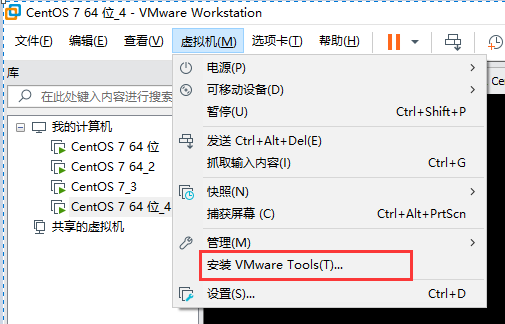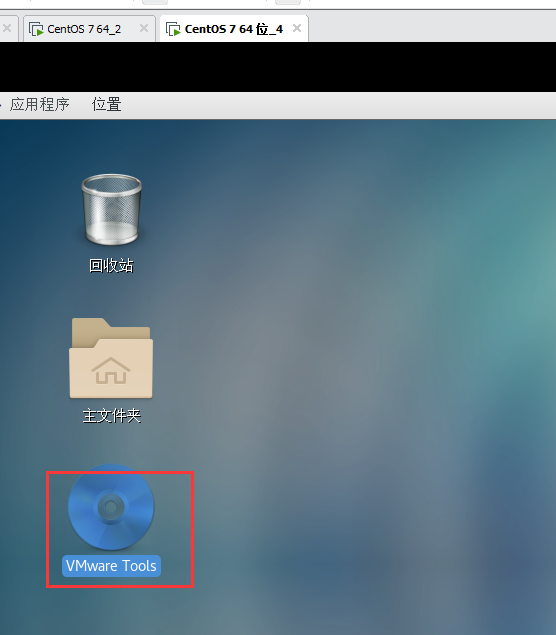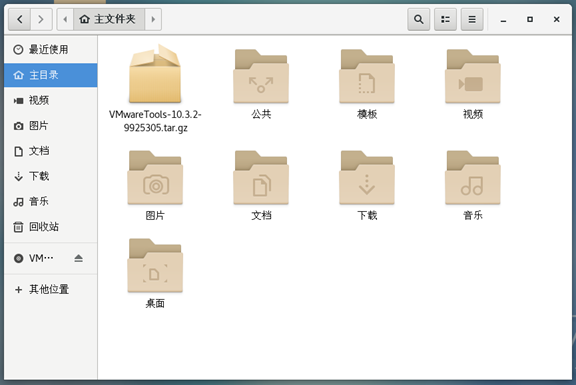CentOS7虚拟机中怎么安装Vmware tools
1. 首先单击“虚拟机”,选择“安装Vmware tools”选项,如下图所示
2. 启动虚拟机的光盘
3.打开vmwareTools,并拷贝到主文件夹下面
4. 通过命令行解压并进行安装,注意一定要ROOT用户操作,否则报错
- 解压并安装
[xingyu@localhost ~]$ tar -zxvf VMwareTools-10.3.2-9925305.tar.gz
[root@localhost vmware-tools-distrib]# ./vmware-install.pl
The installer has detected an existing installation of open-vm-tools packages
on this system and will not attempt to remove and replace these user-space
applications. It is recommended to use the open-vm-tools packages provided by
the operating system. If you do not want to use the existing installation of
open-vm-tools packages and use VMware Tools, you must uninstall the
open-vm-tools packages and re-run this installer.
The packages that need to be removed are:
open-vm-tools
The installer will next check if there are any missing kernel drivers. Type yes
if you want to do this, otherwise type no [yes] yes
INPUT: [yes]
Creating a new VMware Tools installer database using the tar4 format.
Installing VMware Tools.
In which directory do you want to install the binary files?
[/usr/bin]
INPUT: [/usr/bin] default
What is the directory that contains the init directories (rc0.d/ to rc6.d/)?
[/etc/rc.d]
INPUT: [/etc/rc.d] default
What is the directory that contains the init scripts?
[/etc/rc.d/init.d]
INPUT: [/etc/rc.d/init.d] default
In which directory do you want to install the daemon files?
[/usr/sbin]
INPUT: [/usr/sbin] default
In which directory do you want to install the library files?
则以上完成